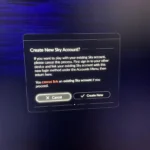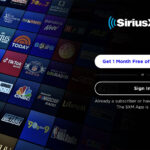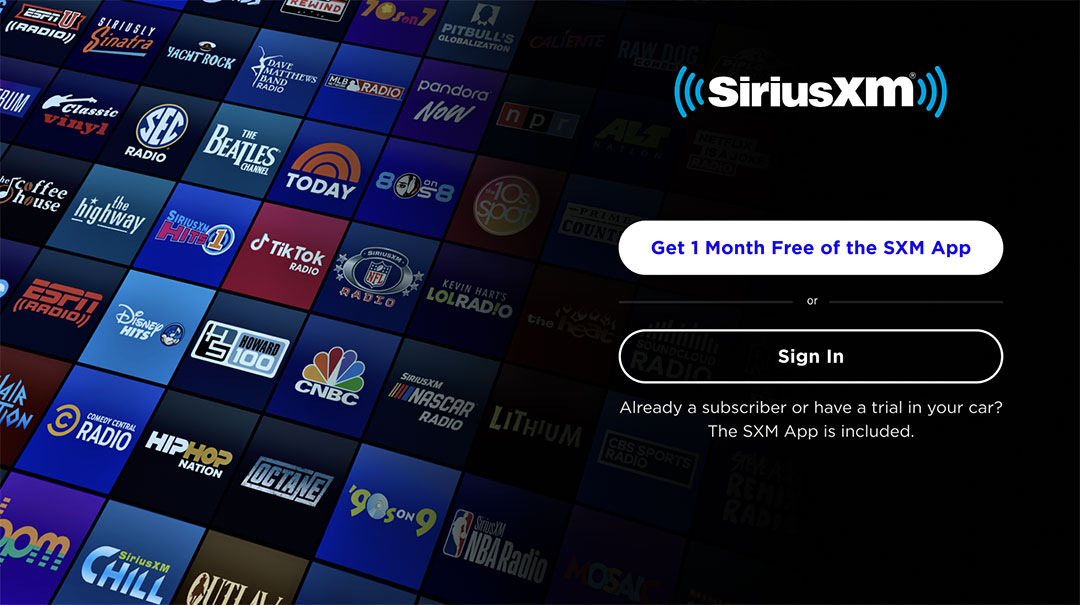BBC iPlayer is a treasure trove of British television content, offering live channels, on-demand shows, and even radio broadcasts. If you’re keen to enjoy this content on the big screen, there are several ways to get BBC iPlayer on your TV, catering to different devices and setups.
1. Smart TVs (With Built-in iPlayer App):
Many modern smart TVs, especially those from popular brands like Samsung, LG, and Sony, come with the BBC iPlayer app pre-installed. Simply navigate to your TV’s app store or app section, locate the BBC iPlayer icon, and launch the app. You might be asked to sign in with your BBC account or create a new one if you don’t have one visit BBC website bbc.com/tvcode.
2. Streaming Devices and Sticks:
If your TV isn’t a smart TV or doesn’t have a built-in iPlayer app, streaming devices like Amazon Fire TV Stick, Roku, Google Chromecast, or Apple TV are excellent alternatives. These devices plug into your TV’s HDMI port and provide access to a wide range of streaming apps, including BBC iPlayer. Here’s how:
- Install the iPlayer App: Head to the respective app store on your streaming device (e.g., Amazon Appstore for Fire TV, Roku Channel Store), search for “BBC iPlayer,” and install the app.
- Launch and Sign In: Open the app and follow the on-screen instructions to sign in with your BBC account.
You May Also Like-Channel 4 Password Recovery Demystified: Your Guide to c4.tv/code.
3. Gaming Consoles:
If you own a PlayStation or Xbox console, you can also access BBC iPlayer through their respective app stores. Download and install the app, sign in, and you’re ready to stream.
4. Freeview Play TVs and Recorders:
Freeview Play is a UK-based service that combines live TV with on-demand content. If you have a Freeview Play-enabled TV or recorder, BBC iPlayer is usually integrated into the system. Navigate to the Freeview Play section on your device and find the iPlayer app.
5. Connecting Your Laptop or Computer:
While not the most elegant solution, you can connect your laptop or computer to your TV using an HDMI cable. Open a web browser on your computer, go to the BBC iPlayer website, and start streaming. This method requires you to control playback from your computer.
You May Also Like-Unlock a World of Sound: How to Activate SiriusXM on Your TV and Start Listening Featuring siriusxm.com/activate tv.
6. Other Options:
- YouView Boxes: If you have a YouView set-top box, it likely has BBC iPlayer integrated into its interface.
- Now TV Devices: Now TV devices and Smart Sticks often include BBC iPlayer in their app selection.
- Freesat Boxes: Certain Freesat boxes also provide access to BBC iPlayer.
Important Note:
- TV License: To watch or record live TV on any channel or device (including BBC iPlayer), you need a valid UK TV license.
- Region Restrictions: BBC iPlayer is primarily available in the UK. If you’re outside the UK, you might need to use a VPN service to access the content.
- Account Creation: You’ll need a BBC account to use iPlayer. It’s free to create an account.
Troubleshooting Tips:
- Update Your TV’s Software: Ensure your TV’s firmware is up to date to ensure app compatibility.
- Internet Connection: A stable internet connection is essential for smooth streaming.
- App Updates: Keep the BBC iPlayer app updated for the latest features and bug fixes.
You May Also Like-How many devices can I use on Star Plus website starplus.com login/iniciar.
Conclusion
With this guide, you should be well-equipped to bring the world of BBC iPlayer to your TV screen. Enjoy the vast library of shows, documentaries, and live events at your leisure!